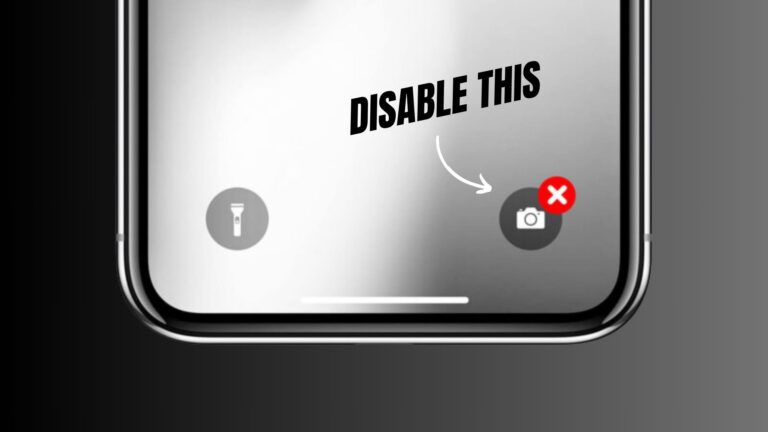When the Xbox Overwatch 2 Beta crashes, the Insufficient Ventilation problem is displayed. We’ll explain you how to solve it here. In the first-person shooter video game genre, this was a household name. So it wasn’t a given that its second incarnation would catch the public’s attention. There’s a lot to look forward to with the inclusion of both player-vs-player and cooperative modes.
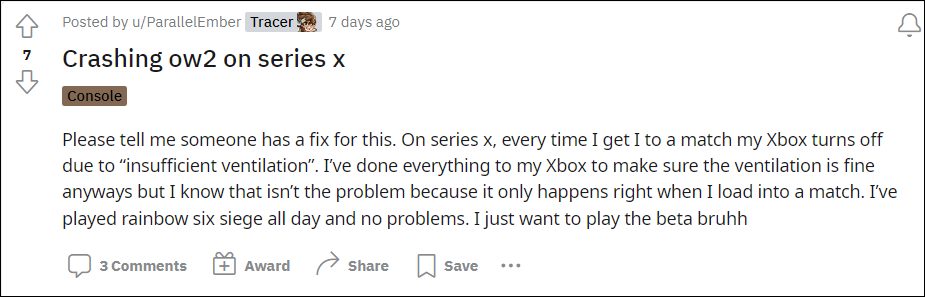
This game’s beta is already out, as of the time of this writing. In addition, there have been an abundance of defects and problems. According to a number of gamers, the Overwatch 2 Beta keeps crashing and displaying the Insufficient Ventilation message. Initially, several gamers thought their consoles were to blame.
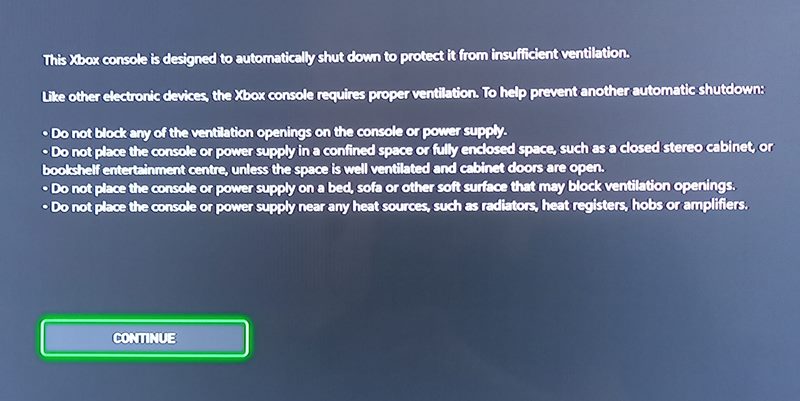
After that, they released a few more games, and everything went smoothly. However, the problem reappeared as soon as Overwatch 2 was released. As a result, the game itself, rather than the system, is to blame. So, is there a solution to this problem? The good news is that there is a clever solution you can use to fix this bug. What are you waiting for? Let’s check it out.
Fix Overwatch 2 Beta Crashing on Xbox: Insufficient Ventilation Error
You will need to set the “Preferred Mode” to “Balanced” to fix this problem. In order to check if this fixes the Overwatch 2 Beta crashing issue on Xbox that leads to the Insufficient Ventilation error, try this solution out first.
Even though this issue has been acknowledged by the developers, they haven’t provided any information on a release date or timeframe for fixing it. The information in this guide will be updated as soon as any of these two events occurs. For the time being, your best option is to use the previously indicated workaround.