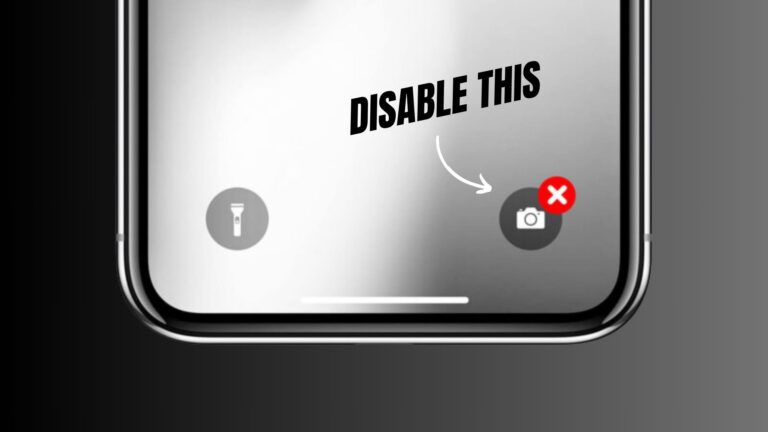The “Login Error Failed to Connect to Game Server” in Overwatch 2 Beta on PS5 consoles can be fixed by following this procedure. Even though the beta build of this new first-person shooter game has only just been released, its presence can already be felt. This generation isn’t getting the same level of good feedback as the first. In large part, this is due to the fact that it is still in beta testing, and as a result, there will be some errors and issues.
The game’s frequent crashes, resulting in insufficient ventilation issues, have recently been a source of frustration for Xbox gamers. Another problem has suddenly surfaced, this time on a different console. PS5 players have expressed their concern that they keep getting “Login Error Failed to Connect To Game Server” at the time of this writing. In the Overwatch 2 Beta, the message “Please try again later” appears.
Thus, they are not even allowed to get past the initial gate of signing in at all. The Watchpoint bundle purchasers, who were promised “guaranteed access” to the beta, are left even more enraged. However, there does appear to be a solution that has worked for many people. To that end, let’s have a look, shall we?
PS5 Fix: Overwatch 2 Beta Login Error Failed to connect to game server
- Launch it after that and log into your account.
- Search for “Overwatch 2 Beta” in the PlayStation Store, which is accessible through the app.
- Now choose and download the PS4 version of this game—not the PS5 version.
- Once that’s done, try logging in to the game on your console again, and there won’t be any problems this time.
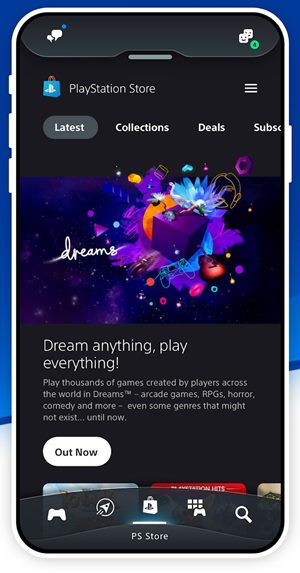
In order to resolve the “Login Error Failed to Connect To Game Server” issue in Overwatch 2 Beta on PS5 consoles, follow the procedures outlined below. The official position is that the developers are aware of this problem, but they haven’t provided an ETA for a fix’s release. As soon as that happens, we’ll be sure to update this article. For the time being, your best option is to use the previously indicated workaround.