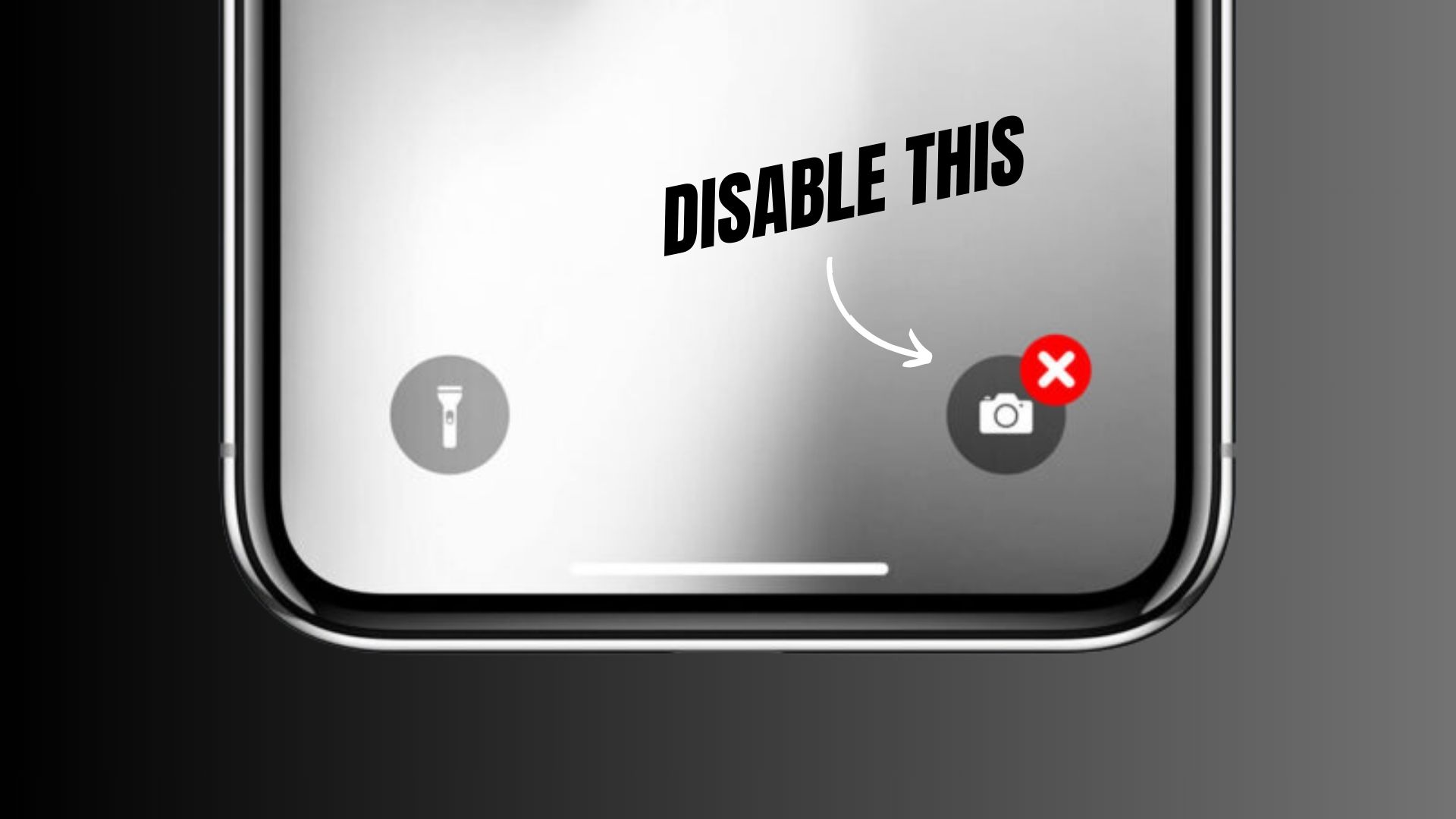In today’s digital age, privacy and security are paramount. With smartphones becoming an integral part of our lives, it’s essential to ensure that our personal data and privacy settings are in check.
One such feature that iPhone users often overlook is the camera access from the lockscreen. While it’s a convenient feature for quickly capturing moments, it can also be a potential privacy concern.
If you’ve ever wondered how to disable this feature, you’re in the right place. In this article, we’ll guide you through the steps to disable camera access from the lockscreen on your iPhone.
Why Disable Camera Access from the Lockscreen?
Before diving into the steps, let’s understand why one might want to disable this feature:
- Privacy Concerns: If someone gets hold of your phone, they can easily take photos or videos without unlocking it.
- Accidental Camera Activation: Sometimes, while handling the phone, you might accidentally activate the camera, leading to unwanted photos or battery drain.
- Security Reasons: Disabling camera access can be an added layer of security, ensuring that no one can use your camera without your permission.
How to remove camera access from iPhone lock screen
- Tap on the ‘Settings‘ icon on your iPhone’s home screen.
- Scroll down and tap on ‘Screen Time.’
- If you haven’t set up Screen Time, you’ll need to do so. If it’s already set up, tap on ‘Content & Privacy Restrictions.‘
- Tap on ‘Allowed Apps.’
- Here, you’ll see a list of apps. Find ‘Camera‘ and toggle the switch off.
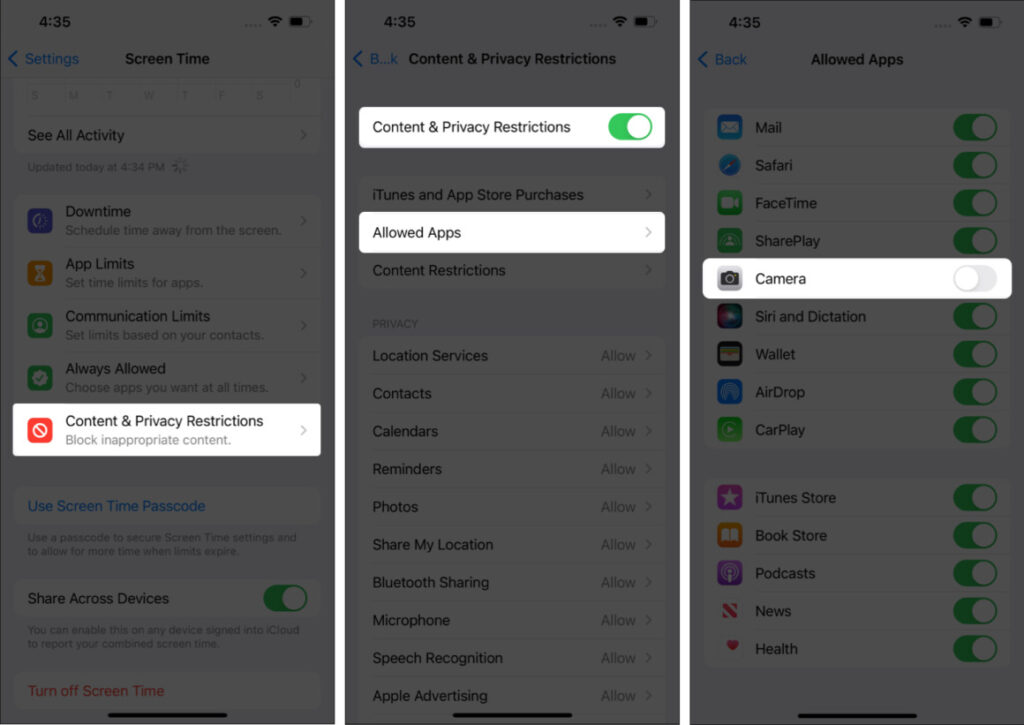
And that’s it! With these simple steps, you’ve successfully disabled camera access from the lockscreen on your iPhone.
Conclusion
While the camera access from the lockscreen is undoubtedly a handy feature, it’s essential to weigh the convenience against potential privacy and security risks. By following the steps mentioned above, you can ensure that your iPhone’s camera is accessible only when you want it to be. Always remember, in the world of technology, it’s better to be safe than sorry!