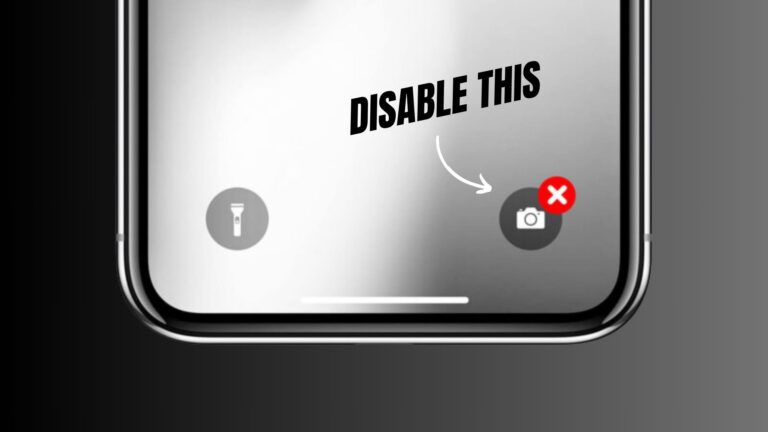Are you looking to add some music to your Facebook posts? In this article, we will guide you through the process of adding music to a post on Facebook. Whether you want to enhance your photos or create a captivating video, Facebook allows you to add music to make your posts more engaging.
Step 1: Creating a New Post
To get started, open your Facebook app and navigate to the section where you can create a new post. This can be done by tapping on the “Create” button, which gives you options like creating a story, going live, uploading a video, or simply creating a new post.
Step 2: Adding a Photo
In this example, we will add music to a post with a photo. After selecting the option to create a new post, tap on the photo icon to add a photo from your gallery. You can also tag people, do a live video, or perform other familiar actions at this stage.
However, at the bottom of the screen, you might notice that there is no option to add music directly to the post. Don’t worry, we’ll show you how to do it in the next step.
Step 3: Editing the Photo
To add music to your post, click on the three dots located next to the photo you added. This will open a menu with additional options for your photo. From this menu, select “Edit Photo” to proceed.
By clicking on “Edit Photo,” you will be taken to a new page where you can make various edits to your photo. At the top of the screen, you will now see the music icon.
Step 4: Adding Music to the Post
The music icon allows you to add any song to your post. However, please note that this feature might be limited on certain accounts, especially business accounts. Personal accounts generally have more options available.
If you have a personal account, you can search for your favorite mainstream artists and find their songs to add to your post. However, if you are using a business account, the selection might be more limited due to licensing restrictions.
Take your time to explore the available songs and choose the one that best suits your post. Once you’ve selected the music, click on “Next” to continue.
Step 5: Publishing Your Post
After adding the music to your post, you can proceed to upload and publish it normally on Facebook. You also have the option to simultaneously publish the post on Instagram if you choose to do so.
Now that you know how to add music to your Facebook posts, feel free to get creative and make your posts more engaging and entertaining.
Conclusion
Adding music to a Facebook post can elevate the overall experience for both you and your audience. With just a few simple steps, you can enhance your photos, videos, and stories with the perfect soundtrack.
Remember, if you encounter any limitations in adding music to your posts, it could be due to the type of account you have. Personal accounts generally have more options available compared to business accounts.