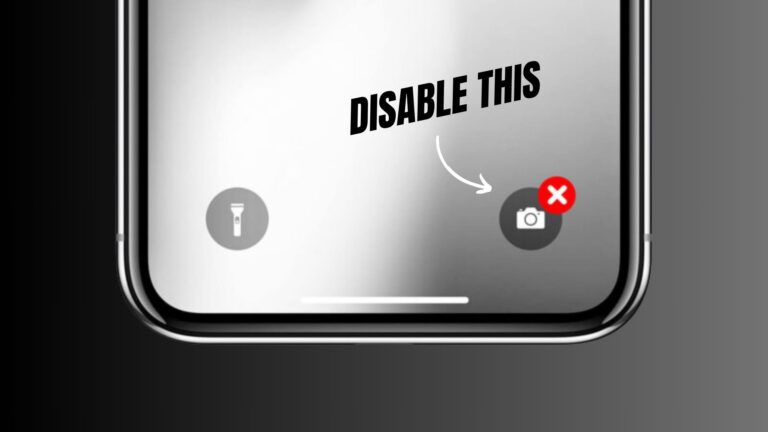In this post, we’ll tell you how to fix Clash of Clans crashing after the Summer Update with a workaround. A decade ago, this battle royale game made its debut, but it still manages to hold the attention of the general public even now. One of the main reasons for this is that it receives regular upgrades. It’s common for these updates to bring in new and exciting tasks and assignments. However, the most recent June update has actually been detrimental.
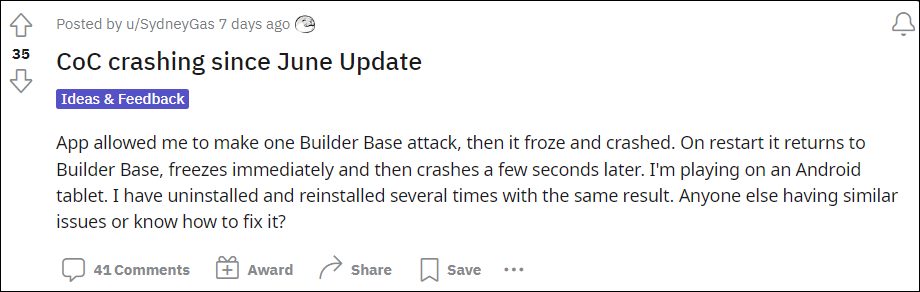
Clash of Clans has been crashing and freezing since the Summer Update, according to a number of players. Only one attack on a Builder Base can be made before the game freezes once more. Delete game data and even reinstalling the game haven’t worked for any of the people who’ve tried these remedies. This guide is for you if you’re in the same boat. Here’s how you get it fixed.
Fix Clash of Clans Crashing after Summer Update
Android tablets [such as Samsung’s Galaxy Tab or Amazon’s Fire tablet] were the only ones affected. It’s therefore necessary to use another device, such as an Android phone, iPhone or an Android Emulator on your PC, in order to fix this problem Once you’ve completed the Builder Base attack, log back in with the same account and save/sync your progress. There will be no issues now when launching the game on your afflicted device [tablet].
As a result of the Summer Update, Clash of Clans has been crashing. The official position is that the developers are aware of this problem, but they haven’t provided an ETA for a fix’s release. As soon as that happens, we’ll be sure to update this article. For the time being, your best option is to use the previously indicated workaround. UPDATE 1: The patch has been implemented in a new version of the game. Install the latest version from the Google Play Store straight away.