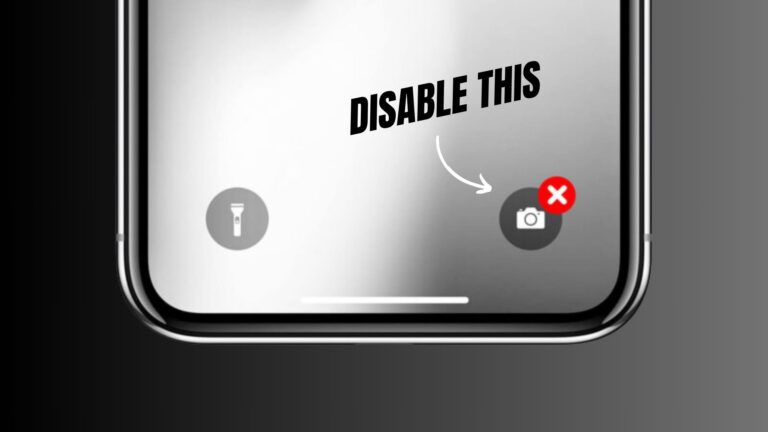Your Insignia TV’s remote control has broken, and you need to change the volume on the device itself.
Any Insignia TV, Fire TV, or Roku device will work with any Insignia Roku TV. Count on us to show you the ropes.
Insignia TV Volume Without Remote
Resetting your TV remote is the simplest way to control the volume if your TV remote is broken. Remove the batteries, wait a few minutes, and then reinstall them. If that doesn’t work, you can adjust the volume by pressing the buttons on the TV itself, which will be more convenient.
Try to fix the remote by reset
Often the simplest solution is the right one. In this case, you can try to fix your remote with a simple reset.
- Remove the back cover from the remote control.
- Remove the batteries.
- Wait about 3 minutes.
- Put the batteries back in.
And try the remote again.
This simple reset typically works, and trying it before buying a new remote is preferable to doing so straight away.

Use TV buttons
The simplest way to adjust the volume on your Insignia TV without a remote is to press the buttons on the TV itself.
Most Insignia TVs come equipped with standard controls, such as volume up and down, input and power buttons, and a channel selector.
When it comes to where you can place them, there are a variety of alternatives.
1) Buttons on the base of the TV
From the bottom of your Insignia TV, try to contact the central panel.
It’s possible you’ll have to experiment with a few buttons before you find the one that controls volume.
Here’s a diagram to help:

2) Buttons on the back of the TV
Some Insignia TV models have control buttons on the back on the side.
Here is a picture showing where to look for these buttons:

Note: It is also possible that the buttons are under the flip cover. In that case, search the side and bottom of the TV, and if you find this flip cover, simply remove it.
You may also find that your television does not have any buttons.
It’s a regular occurrence on newer models where the manufacturer has stopped using them.
One of the following options may help.
Use smartphone app
This is the best method for controlling the volume on your Insignia TV without a remote.
Since we all have smartphones these days, whether Android or iOS.
We can utilize the infrared blaster on our cellphones to control our TVs. As an alternative, a connection to the same wi-fi network can be utilized to control the device.
It’s a piece of cake. It’s as simple as downloading one of the applications below, connecting to the same Wi-Fi as your TV, and following the app’s instructions.
iOS App: Remote control for Insignia
Android App: Insignia TV Remote
The app is an easy and free solution, so definitely try it.
Use universal remote
There are instances when you have no choice but to acquire a new remote control.
Buying a new remote is the only option if your Insignia TV remote is damaged or the app does not work.
Fortunately, a replacement remote for your Insignia TV can be had for relatively little money. The price ranges from $8 to $20, you can find it on Amazon.
Replace batteries in your remote
You’ve probably already checked this, but I’d want to mention it just in case.
Battery replacement is a possibility. In some cases, if you haven’t replaced the batteries in your TV in a long, they may be dead.
Before you buy a new remote, it’s a good idea to try putting in new batteries.

Conclusion
Using the following methods, you can adjust the volume of your device without a remote control:
- Try resetting the remote.
- Your Insignia TV’s hardware buttons can be found on the bottom or side of the device.
- Use an app for Android or iOS on your smartphone.
- To make life easier, invest in a universal remote control.
- Try putting new batteries in your remote control.