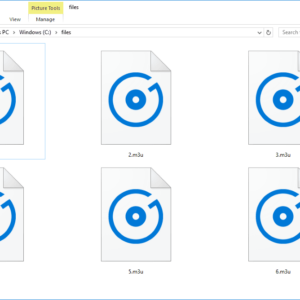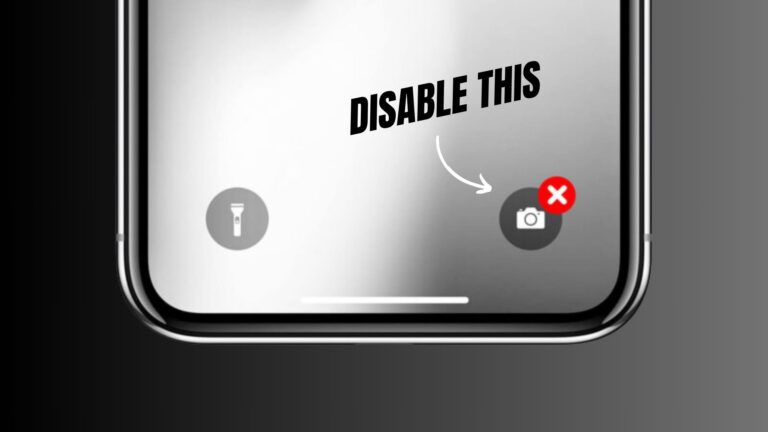A playlist file with the.m3u extension is compatible with all popular software media players and portable media players.
One of the most common M3U file formats is a list of MP3 or other media that can be played by either software or hardware media players. M3U files are just plain text, with no audio or video content.
Using relative, absolute, or URL-based paths in an M3U file tells the player where to look for the listed media sources. It’s possible to store track names, position and duration in.m3u files thanks to the use of notes and extended directives.
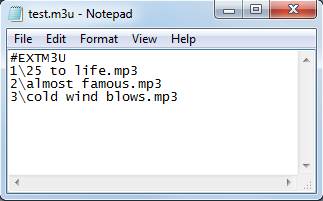
A.m3u file can be read and played on any computer or device that can handle text files (TXT). It’s okay to include references to other.m3u files in an M3U file, but some players won’t play them if there’s a reference to another.m3u file.
An M3U playlist can be used to include an Internet radio stream’s URL and have your media player play the station you want.
When you come across an M3U file, you may be unsure of its purpose. M3U files, unlike other file extensions like mp3 or mp4, can be misunderstood by users because of their rarity.
As the name suggests, an M3U file contains a media playlist. To put it simply, it’s a “container” file that contains a number of text files that point to media files or folders. However, there is no actual media in the files, just references to the actual media.
It is possible to include M3U files with text playlists that are either local audio files or links to external audio files. There are M3U files that can be played on any MP3 player that supports the Winamp application. They can be queued for streaming or audio playback in the media player.
The.m3u file extension is used for these M3U files. They may also include links to video files.

PROGRAMS THAT CAN OPEN M3U FILE
- Media monkey
- RealDownloader
- iTunes
- VideoLAN VLC Media Player
- RealPlayer Cloud
- RealTrimmer
- Singing bird
- K-Lite Codec Pack
- Media Player Classic 1.9.1
- Clementine
- winamp
- Microsoft Media Player
HOW TO CONVERT M3U FILE
You can only convert an M3U file to another playlist format or to a text file if you want to do so. You can’t convert an M3U file to a playable media format because it’s just text and doesn’t contain any media files.
The Playlist Creator app can be used to convert an M3U playlist file. You can do this in HTML, XSPF, or M3U8 format. For text files, use a text editor to save it in TXT, HTML, or any other text-based format.
HOW TO PLAY M3U FILE IN VLC
- Download your M3U file and open it with a text editor.
- Copy the playlist from the URL.
- Next, open VLC Media Player.
- Click on the media button and select “Open Network Stream”.
- When a window appears, select Network and paste the copied URL.
- Click Play.
HOW TO PLAY M3U FILE IN ITUNES
- Copy the playlist from the URL.
- Open iTunes.
- Click File and select Open Flow.
- When a window appears, paste the copied URL.
- Go to the iTunes Library section.
- Click on the Internet and play the selected songs.