One benefit of choosing a desktop PC over a laptop is that we have complete control over all of its components, allowing us to replace certain ones with others, make adjustments, or add new technologies. Maybe this was the specific reason you decided on a desktop PC at the time.
However, you may now find yourself in the same predicament that all of us have encountered: your PC has started to become outdated, and you must choose whether to upgrade it or purchase a new one. The solution is neither simple nor original, but we will assist you in finding it by asking you a few questions.
How many components do you need to change in the PC?
Your first task is to respond to this query. Since upgrading your PC is probably what you are most interested in if the answer is just one or two. This is due to a straightforward and inexpensive reason. If you want a basic model, a new computer will set you back a few hundred dollars. If you own a PC, you probably do so because you demand performance that is adequate, and in this case, we’re easily talking about four figures. It’s difficult to imagine not being able to upgrade your PC for half the cost. You will almost certainly continue to use a computer with that investment for a few more years.

Here are some examples that would be different: You go from an 8 GB drive to two drives, reaching 16 GB, because you don’t have enough RAM memory. You decide to switch entirely to the SSD because your computer is a little sluggish. Even switching from a Sata SSD to an M.2 NVMe might be on your mind. Even if you previously owned a PC with a top-of-the-line processor that performed admirably, you might still require a graphics card if you’re interested in gaming now. You should definitely think about making an investment in a graph because this opens the door to another strategy.
Will the new components be useful for a future PC?
A crucial consideration is figuring out whether the expenditure we would make in the case of upgrading the PC would be worthwhile for the future PC since what we are doing is deciding whether we are interested in doing so or spending more money to buy a new PC. Returning to our earlier example of purchasing a graphics card for an existing PC with a functioning processor, we pick up where we left off. If we choose a high-quality graphics option with potential for the future, we may use it as the foundation for our future PC. By doing this, we would avoid having to choose between two extreme options and instead make a choice that would still be beneficial in the event that we later decided to change our minds.
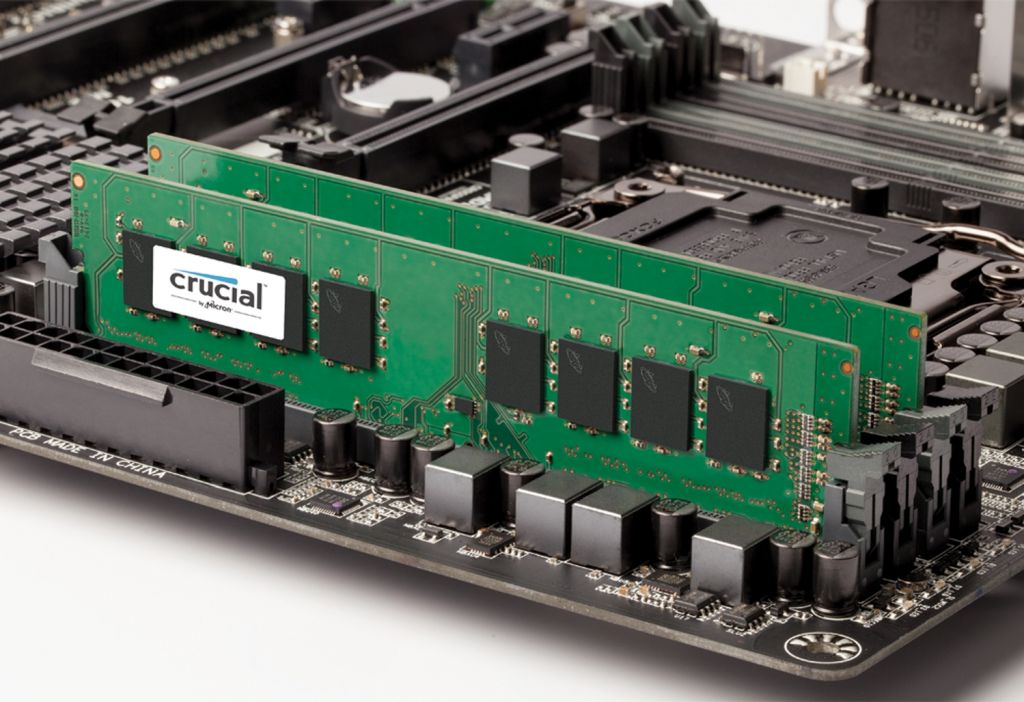
Can you install the latest components?
Usually, one of the best references is this one. You might want to think about upgrading rather than purchasing a new PC if you can install the most recent or recent components. Can you, for instance, install an NVMe M.2 SSD? Is it possible to install RAM from the most recent generation? We are no longer only discussing capacity, but also the various connection types and the most recent standards.
You might think about keeping your computer if your motherboard and processor allow it. But even with the same capacity, a 16 GB RAM from a previous generation will cost you more than one from a more recent generation. This is so that the new ones can be produced more cheaply and in greater quantities. Because you will already be at the end of your computer’s useful life, it will not make sense to update your PC with components that are currently becoming hard to find.
What are your requirements?
Computer users of all stripes may wonder whether to replace their current PC or upgrade it. If you own a high-end gaming PC or a PC that you use to edit straightforward documents like invoices, it could happen to you (or that was first-rate a few years ago). However, it’s also important to consider your pretensions. In other words, do you really need a significant improvement or are you content with making small improvements? You can forget about simply updating your PC if all you use it for is browsing and creating invoices and all you want to do is play high-quality games. It might be a good idea to upgrade alone if you need more storage or a little more speed from your PC, though.
When playing, the same thing takes place. Consider the games you are playing right now, their quality level, and where you want to go. A simple upgrade most likely won’t cut it if you play simple games and want to upgrade to AAA games on Ultra. However, an upgrade might be the best choice if you already have a high-quality PC and want to move up to a model that supports ray-traced games. The crucial question is whether you want your PC to begin providing options that it does not currently provide or whether you simply want to slightly enhance what it is already able to do.
Have you done upgrades before?
Another crucial consideration when deciding whether to replace your PC or upgrade it is the answer to this question. Generally speaking, you won’t want to completely upgrade a PC with multiple upgrades. The normal thing is that you spend more doing it this way than purchasing a new one, even though you could follow this path and ultimately keep nothing from the original. It is probably best to purchase a new PC right now if you have already completed a few updates and they were reasonably priced.
This is due to the fact that updating will already present many bottlenecks. You’ll have RAM from an earlier generation, a processor from a previous generation, and a dependable graphics card. Since you would need to replace too many components in your computer, you should seriously consider purchasing a new PC in this situation. Instead of one being out of date, it will be that you have been filling in all these gaps with numerous updates and have finally realized that the leap you need to make is too significant to be affordable.
The processor and graphics card, what level are they?
The processor and graphics card on your computer are good indicators of its future. If these two components are still adequate for the use you currently give the PC and the use you anticipate giving it in the next two years, you may want to update the rest of the components—or even just some of them—to improve performance, such as upgrading the RAM memory or switching to high-speed SSD disks. This might even be true if only one of these things doesn’t need to be updated. If the rest of the components work and, for some reason, you have a very powerful processor or graphics card, perhaps upgrading the other component may be affordable.
Have you considered selling your current PC?
In order to assume the purchase of a new PC, you should consider whether you can sell your current PC. An important consideration will be having the financial ability to buy a new PC before selling the old one because, in this scenario, it might not make much sense to do without the PC before having the new one. If not, it is highly likely that this is not an option. Since you can either sell your current PC as a whole or each component separately, you must also consider how much money you can get for it.
A strong processor or a good graphics card may allow you to earn a sizable sum of money. Memory units are valuable because you can either sell them or keep them as spares for your next computer. In fact, if you were already debating whether to upgrade your current PC or purchase a new one but hadn’t thought about selling yours, it’s highly likely that the decision will now lean more in favor of purchasing a new one. Additionally, even though PcComponentes has always claimed that you can find all the parts you need for your PC there, the truth is that choosing a new computer that is ready to use all of its potential is incredibly simple thanks to the PcCom series of units that our experienced team and specialized team have configured and built.



